Data Security is the most important role Play in Pharmaceutical sector. so data backup is the most important in the manufacturing system. we will learn about , how to secure data backup in other place with scheduling time using the internal feature of the windows.
So we will used to Smart Backup tool (ROBO Copy) in copy data to another system.
we will knowing about Step by step procedure, how to use Robo copy in manufacturing system.
Manual Backup with ROBO Copy
Step-1 We will take a Back Folder Name "Book" and copy or Note down the folder Path "C:\Users\Admin\Desktop\Book"
Step-2 :- Select and Note down the Data Backup path " D:\Backup , Folder is Empty no data available in the path
Step-3 :- Open the Note pad and type Robo Copy Commend.
@echo off
robocopy "C:\Users\Admin\Downloads\book" "D:\backup"
pause
Step -1 Follow the Step no:- 3, Procedure will be same for Automatic Backup.
Step -2 open the task scheduler in Windows
Click Create Task
For Your Knowledge We will select daily backup with date and time
Schedule Backup file Available in the system
File will be copy in Scheduler time.











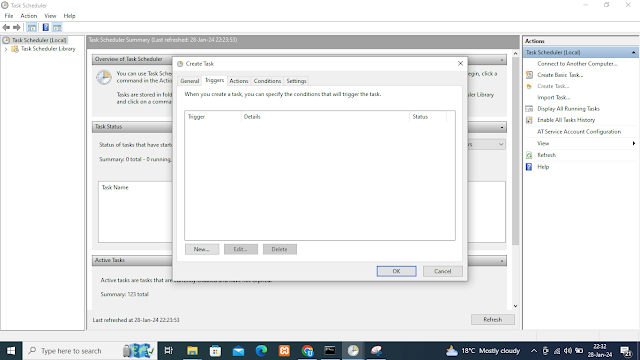
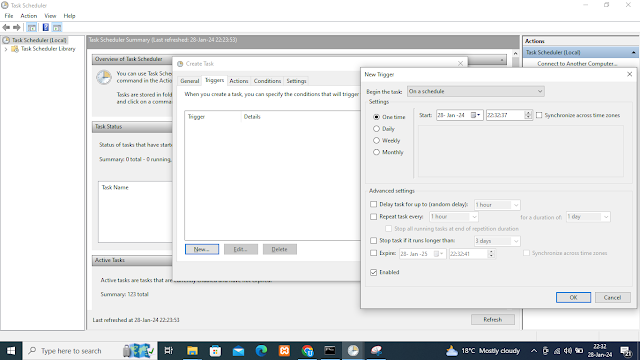



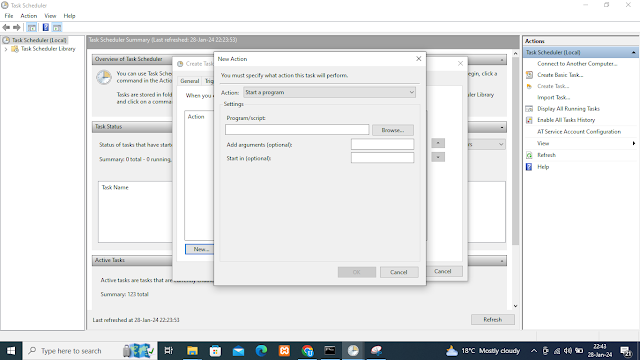











0 Comments